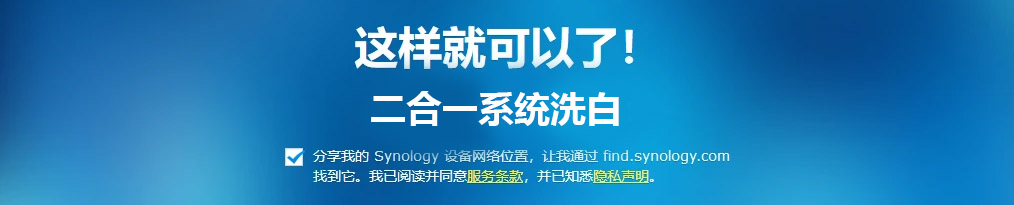部分机器使用二合一系统,可以通过以下方式进行洗白(也就是说更换SN和MAC号)
1、先新增一个temp的共享文件夹


2、打开控制面板,点击任务计划
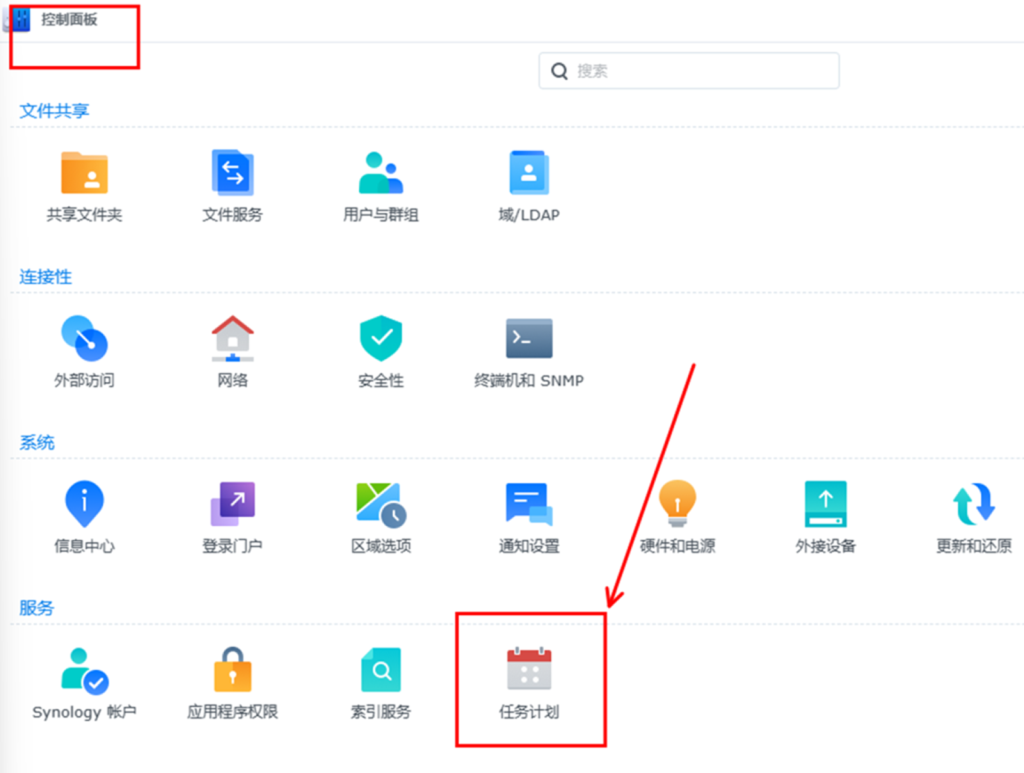
创建脚本



输入下面的代码

脚本代码:
mkdir -p /volume1/temp/boot
cd /dev
mount -t vfat synoboot1 /volume1/temp/boot/
mount -t vfat sda /volume1/temp/boot/
mount -t vfat sda1 /volume1/temp/boot/
mount -t vfat sda2 /volume1/temp/boot/
mount -t vfat sda3 /volume1/temp/boot/
mount -t vfat sda4 /volume1/temp/boot/
mount -t vfat sdb /volume1/temp/boot/
mount -t vfat sdb1 /volume1/temp/boot/
mount -t vfat sdb2 /volume1/temp/boot/
mount -t vfat sdb3 /volume1/temp/boot/
mount -t vfat sdb4 /volume1/temp/boot/
mount -t vfat sdc /volume1/temp/boot/
mount -t vfat sdc1 /volume1/temp/boot/
mount -t vfat sdc2 /volume1/temp/boot/
mount -t vfat sdc3 /volume1/temp/boot/
mount -t vfat sdc4 /volume1/temp/boot/
mount -t vfat sdc4 /volume1/temp/boot/
mount -t vfat sdd /volume1/temp/boot/
mount -t vfat sdd1 /volume1/temp/boot/
mount -t vfat sdd2 /volume1/temp/boot/
mount -t vfat sdd3 /volume1/temp/boot/
mount -t vfat sdd4 /volume1/temp/boot/
mount -t vfat sde /volume1/temp/boot/
mount -t vfat sde1 /volume1/temp/boot/
mount -t vfat sde2 /volume1/temp/boot/
mount -t vfat sde3 /volume1/temp/boot/
mount -t vfat sde4 /volume1/temp/boot/
mount -t vfat sdf /volume1/temp/boot/
mount -t vfat sdf1 /volume1/temp/boot/
mount -t vfat sdf2 /volume1/temp/boot/
mount -t vfat sdf3 /volume1/temp/boot/
mount -t vfat sdf4 /volume1/temp/boot/
mount -t vfat synobios /volume1/temp/boot/
mount -t vfat synobios1 /volume1/temp/boot/
mount -t vfat synobios2 /volume1/temp/boot/
mount -t vfat sdag1 /volume1/temp/boot/
mount -t vfat sdag2 /volume1/temp/boot/
mount -t vfat md01 /volume1/temp/boot/
mount -t vfat md11 /volume1/temp/boot/
mount -t vfat md21 /volume1/temp/boot/确认后,点击右键运行

3、运行代码计划脚本后,打开File Station套件,看到temp文件夹里面多出boot的文件夹,那就是运行成功
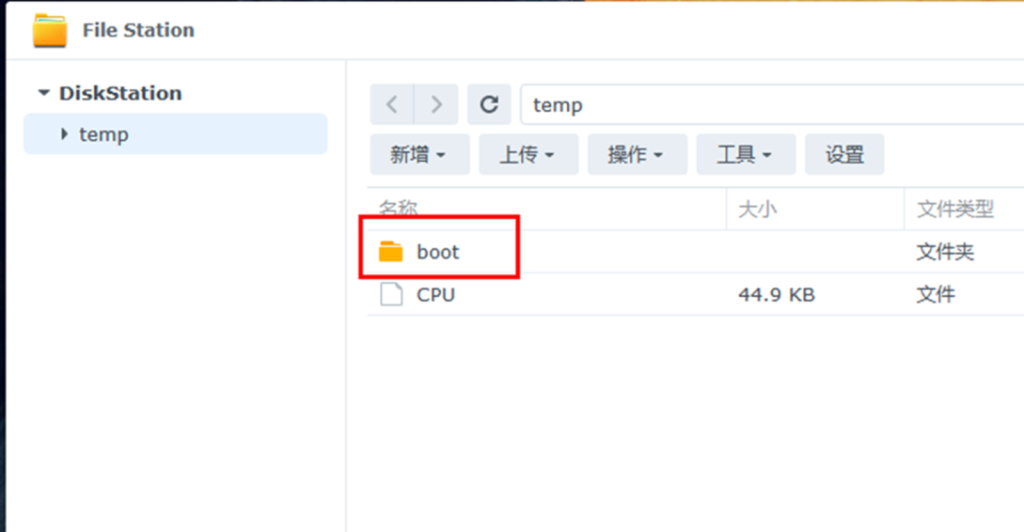
4、找到boot文件夹里面的grub文件夹,再在里面找到grub.cfg文件,并把文件下载到电脑上。
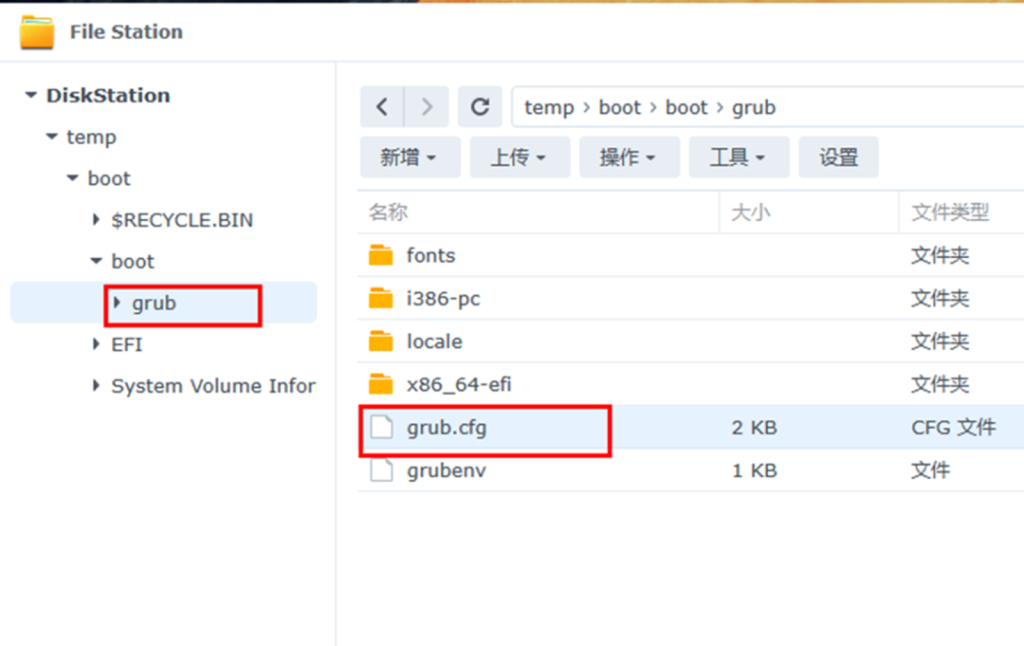
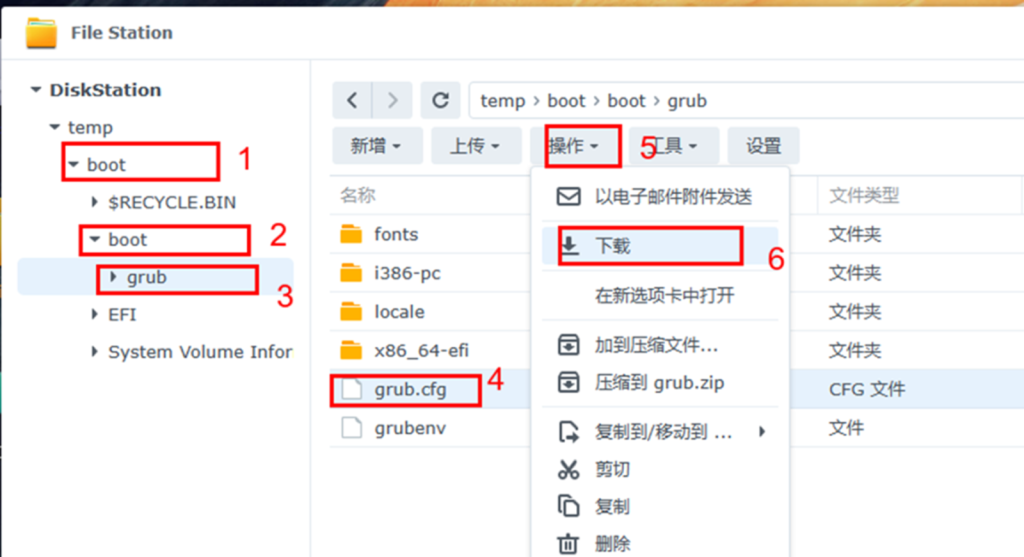
5、下载grub.cfg文件后,打开Notepad2工具,并用Notepad2工具打开grub,cfg文件
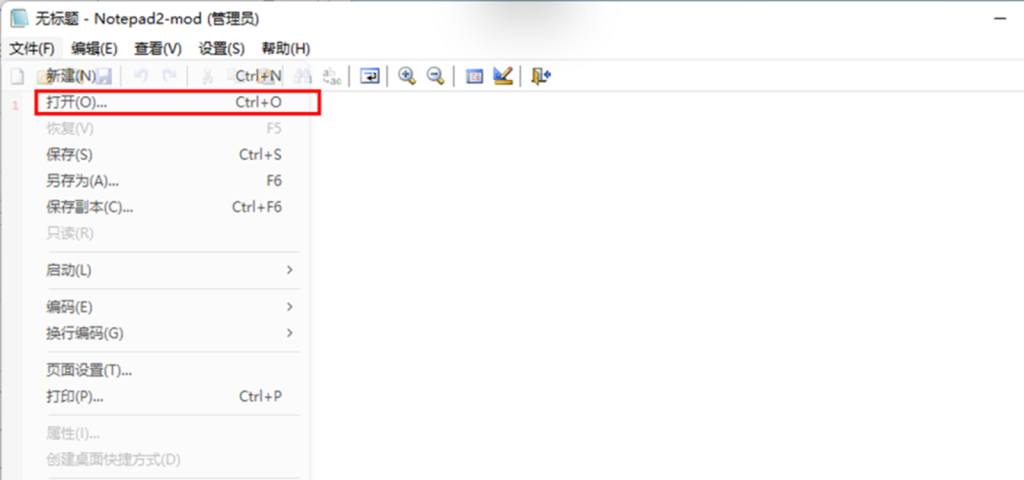
修改sn和mac

6、覆盖后,保存文件,并把修改后的 grub.cfg文件 上传回原来nas的位置,覆盖原来的文件
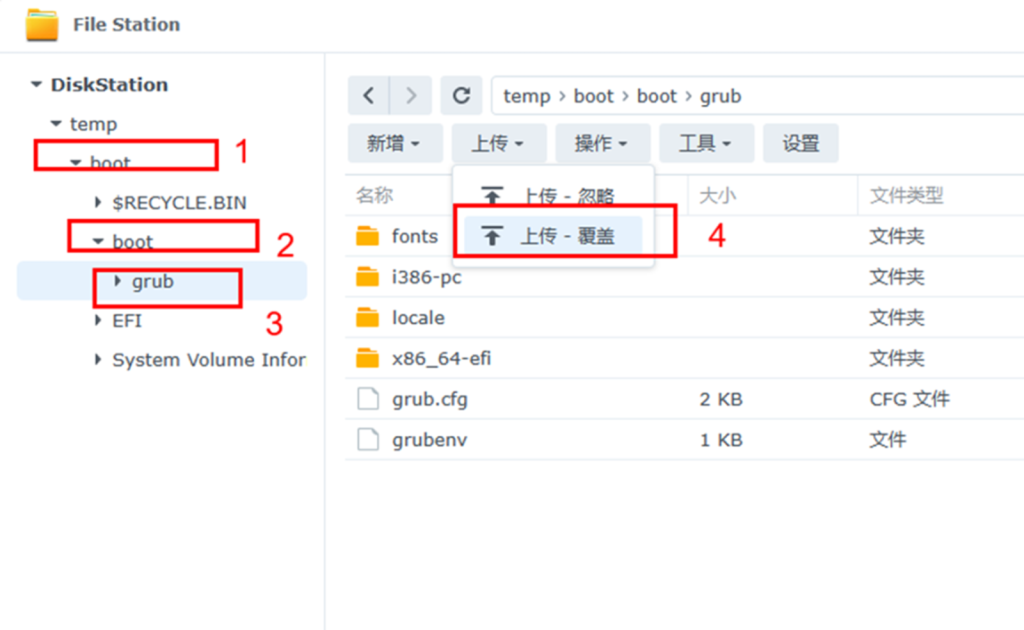
7、覆盖后,重启nas
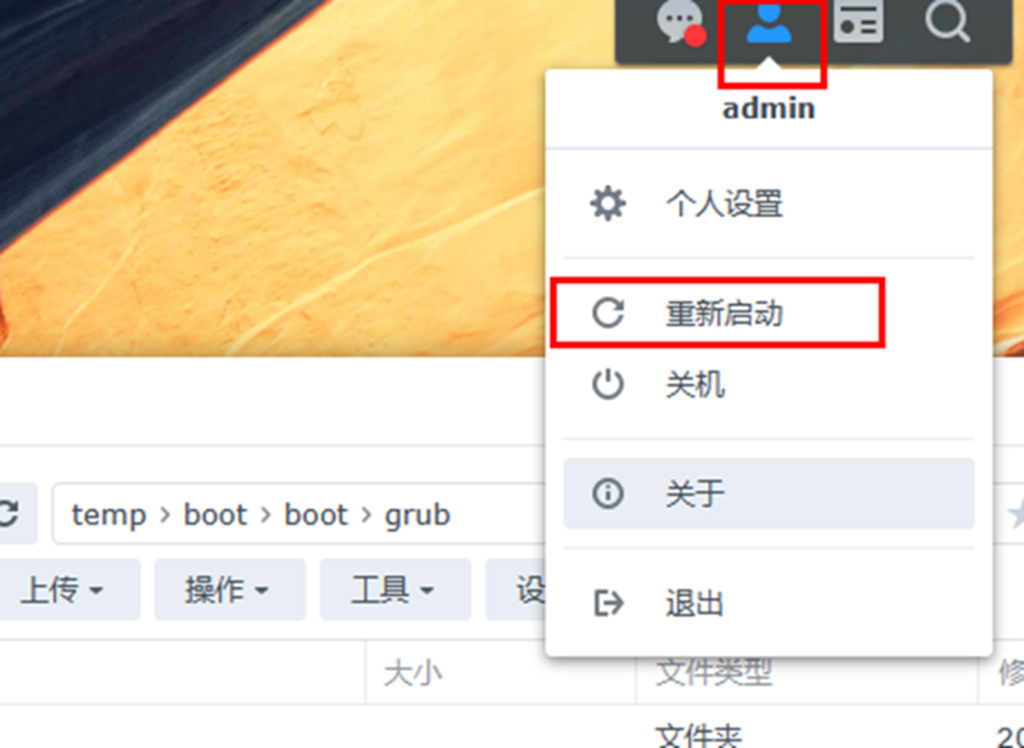
8、检测是否成功,重启nas后,进入控制面板——信息中心,查看序列号,看到序列号跟刚才修改的sn一直,就代表洗白成功。
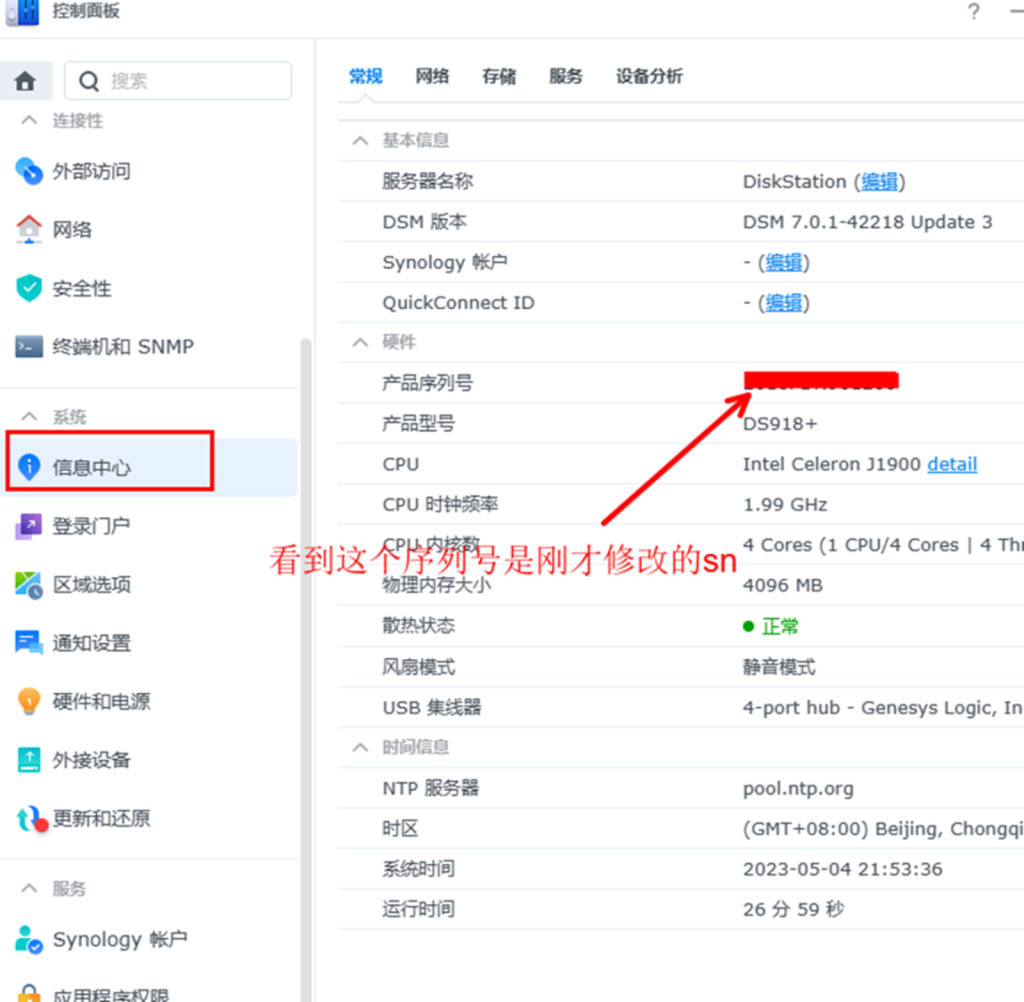
洗白后,必须要重启后,计划任务的连接和temp文件夹才可以删除